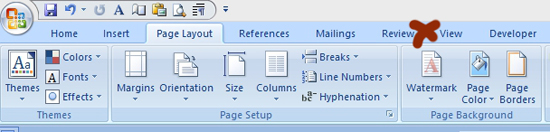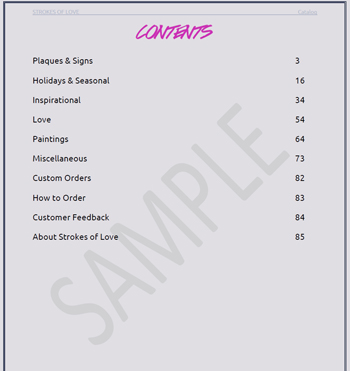Webs Divine: Design Notes
Just like most web designers, we learn something new every day. Some of the insights are fairly simple, while others are more complicated. As we go along, WEBS DIVINE plans to share our tricks, hints and tips in Design Notes.
![]() INSERTING A WATERMARK IN MS WORD DOCUMENT
INSERTING A WATERMARK IN MS WORD DOCUMENT
To insert a watermark in a document, open the Word 2007 document. On the PAGE LAYOUT tab, click WATERMARK, and then click PRINTED WATERMARK. In the PRINTED WATERMARK dialog box, click either Picture watermark or Text watermark.
Note: You won't be able to see "watermark" on the Word document, but once you save it as a PDF the word will display in the entire document.
![]() More Hints & Tips:
More Hints & Tips: