Webs Divine: Design Notes
Just like most web designers, we learn something new every day. Some of the insights are fairly simple, while others are more complicated. As we go along, WEBS DIVINE plans to share our tricks, hints and tips in Design Notes.
![]() TYPEOVER TOOLS
TYPEOVER TOOLS
As silly as it sounds, many of us often forget about the "typeover" function on our computer keyboards. If the command is inadvertently activated, the next time typing occurs every new character typed will gobble up the text in front of it. Since most of us rarely use the typeover feature for obvious reasons, the mind can suddenly go blank as how to turn it off.
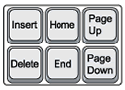
The trick is to use the "Insert" key to turn the typeover function on or off.
If typeover is on, you'll see the status "OVR" at the bottom-right of your text document.

Who uses the typeover function? What purpose does it serve? I'm not sure. I cannot imagine anything worse than typing along and then looking to the screen to find existing text written over by new. Saving work repeatedly as you go is a good idea, yet it's still disconcerting to see your work swallowed up as you plug along.
Another lesson learned.
![]() More Hints & Tips:
More Hints & Tips: